passRD is an OSX application that provides a convenient and quick way to generate useful passwords. It will generate random passwords ranging in length from 12 to 40 characters. The character set is selectable (from alpha, numeric and special characters). A filter to exclude "confusers" (confusing characters like "1" and "L") can be selected. It can also generate Diceware passphrases using from 1 to 10 words taken from one of the two standard Diceware wordlists. The app is lightweight and is meant to remain ready in the menubar. When clicked it shows a compact popup view. User selections are remembered when the application shuts down and are restored when run again.
The main view. Here all three character sets are selected but not the "Exclude Confusers" filter. The number of characters for the password is set to 16 (the default). Also the number of words for a Diceware passphrase is set to 6 (the default). You can also see samples of the generated random password and passphrase.These selections are conveniently remembered and restored the next time passRD is run.
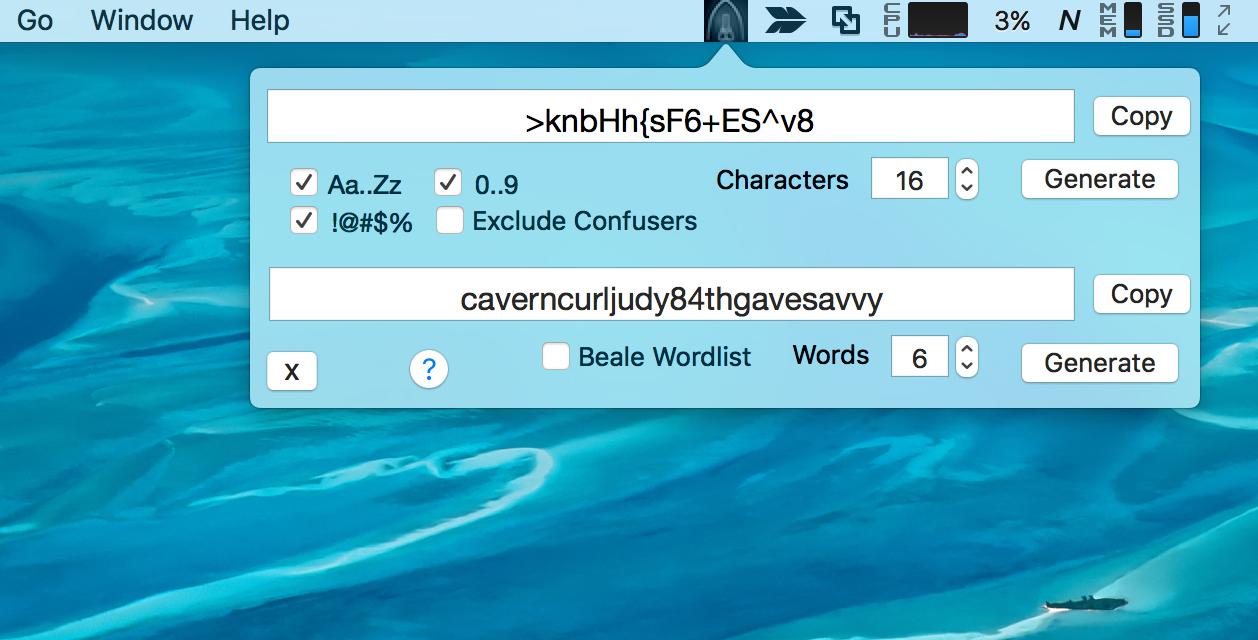
Random passwords are generated by randomly picking the appropriate number of characters from the selected character sets. Duplicate characters are excluded from the generated password. No word lists are used in this process. Once generated the password can be edited by the user. When a password has been generated the Copy button becomes enabled. When clicked the password is copied to the system clipboard. As a safety measure, if the password is still in the clipboard when the app exits, the clipboard is cleared. It is recommended that passwords being used for real-world accounts be as long as possible (at least 16 characters but longer if feasible). It is relatively easy to brute-force passwords that are shorter than this with resources that are widely-available.
Diceware passphrases are generated from a wordlist. They are generated by randomly picking a number of words from a Diceware wordlist and concatenating them to form a relatively long passphrase. These passphrases can be cryptographically quite strong as long as enough words are used (at least 6). The number of words in the passphrase is selectable from 1 to 10. You can select either the standard Diceware word list or the alternate Beale wordlist. For safety it is recommended that a minimum of 6 words be used for real-world passphrases. As with passwords, the generated passphrase can be edited and copied and pasted using the system clipboard.
There are a number of security-related behaviors. Although a password or passphrase can be copied and pasted to/from the system clipboard, it will be cleared when passRD exits. The generated passwords are not saved anywhere else. When the app window is minimized to the menubar, the passwords and passphrases are cleared after 30 seconds. (You don't want someone coming back later and seeing the last password you generated).
The Diceware passphrase technique was developed by Arnold G. Reinhold.